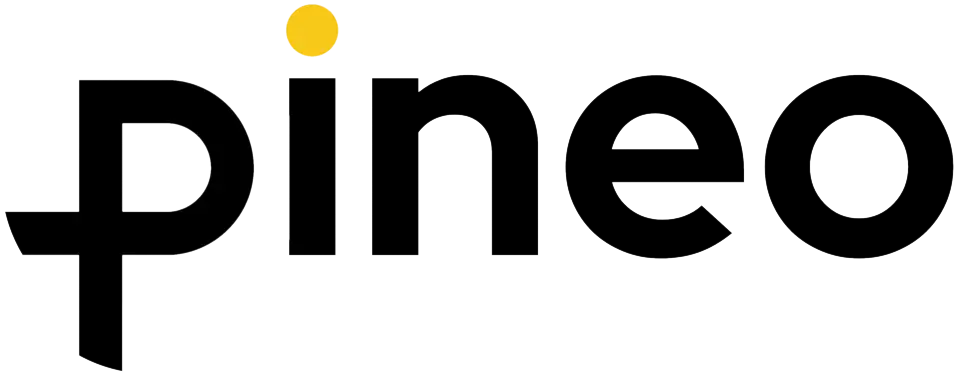In today’s fast-paced business environment, companies are perpetually on the lookout for innovative solutions to enhance efficiency and productivity. One such technology that is revolutionising business operations is Zapier. Known for its ability to seamlessly integrate more than 3,000 apps, Zapier provides a formidable automation platform that enables businesses to transfer data between applications without manual intervention.
Imagine the myriad of tasks performed daily, from sending out email notifications to updating spreadsheets or gathering social media insights. Now envisage automating those tasks, freeing up precious time for your team to focus on creative and strategic pursuits. Zapier’s automation tools deliver this vision, transforming business processes through streamlined workflows that reduce workloads and enhance productivity.
Understanding Zapier’s Automation Magic
The essence of Zapier’s magic lies in its capacity to automate repetitive tasks by setting up Zaps—automated workflows that connect your applications. By establishing a trigger in one app, Zapier can execute a specific action in another, enabling an interconnected flow of information. For example, a new sale on Shopify might trigger an inventory update in a spreadsheet without human intervention, ensuring immediate accuracy.
Zapier’s utility is underscored by its compatibility with a multitude of applications, including popular platforms such as Slack, Google Sheets, Mailchimp, and Trello. This compatibility ensures that businesses can incorporate automation into virtually any aspect of their operations.
Enhancing Productivity with Automated Workflows
Integrating Zapier into your business practices offers numerous productivity benefits. Not only does it minimise the scope for human error, but it also expedites workflows and enables employees to redirect their efforts towards value-driven activities.
- Time Savings: By automating repetitive tasks, businesses can save considerable time. The International Data Corporation (IDC) has reported that businesses utilising automation save an average of eight hours a week, equating to over 400 hours of increased productivity per year.
- Error Reduction: Automating data entry and transfer minimises human errors, leading to more reliable outcomes. A Gartner report noted that companies can reduce errors by up to 70% through process automation.
- Scalability: As businesses grow, the necessity for increased task management becomes apparent. Automating processes with Zapier enables businesses to scale efficiently without a proportionate rise in resource allocation.
Case Examples of Zapier in Action
To appreciate the tangible impact of Zapier, consider these examples from diverse industries:
Retail: An established retail company uses Zapier to sync their Shopify sales with Google Sheets, ensuring that inventory levels remain up-to-date without manual data entry. This allows the sales team to focus on customer engagement strategies and sales forecasting.
Marketing: A digital marketing firm employs Zapier to integrate their customers’ feedback from SurveyMonkey directly into a HubSpot CRM. This integration facilitates prompt feedback analysis and marketing strategy adjustments, bolstering their marketing campaigns.
Project Management: A tech startup leverages Zapier to connect Trello and Slack for seamless communication. When a task is updated on Trello, team members receive immediate Slack notifications, keeping the project on track through real-time updates.

Tips for Implementing Effective Automated Workflows
To maximise the benefits of Zapier, consider these implementation tips:
Identify Repetitive Tasks
Examine your current workflows to identify repetitive tasks that could benefit from automation. Consider tasks that consume substantial time and resources, and determine if they can be effectively automated with Zapier.
Start with Simple Workflows
When initiating automation, begin with simple workflows to establish a foundation of understanding. For instance, automate email notifications or routine data entry tasks before progressing to more complex integrations.
Test and Measure Impact
After setting up your Zaps, thoroughly test them to ensure they execute as intended. Analyse the impacts of the automation on your productivity metrics and make necessary adjustments to optimise performance.
Collaborate with IT Specialists
Incorporate the expertise of IT professionals to ensure seamless integration and trouble-free automation processes. Their insights can be invaluable in tailoring workflows to fit specific operational needs.
Transforming Business Operations
As organisations continue to adapt to the ever-evolving digital landscape, leveraging automation tools like Zapier presents a strategic advantage. By reducing workflows and enhancing productivity, businesses can concentrate on core objectives and innovation. Transitioning from manual processes to automated solutions with Zapier fosters an efficient and future-ready business model.
Consider the transformative power of Zapier’s integration tools for your business. Discover how Pineo can help you implement tailored automated workflows, saving time and resources and positioning your organisation for sustainable success.