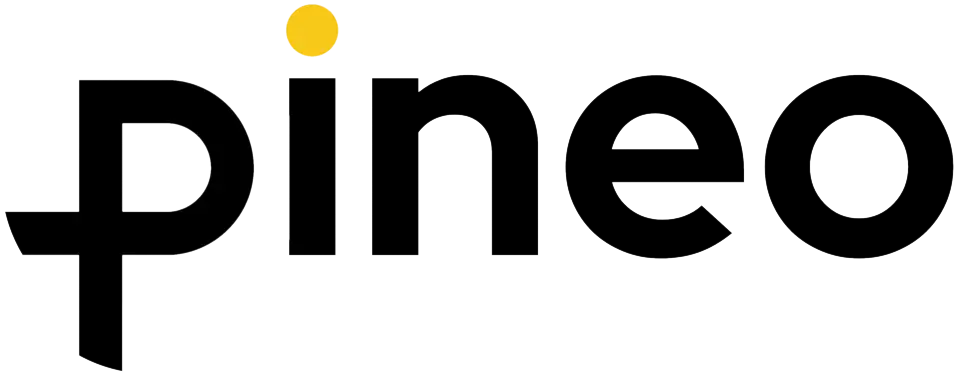In today’s fiercely competitive market, customer support is more than just a necessity; it’s a distinct differentiator. Customers today demand timely, efficient, and personalised support. Zendesk, a leading customer support platform, provides tools to enhance customer support operations, reduce response times, and drive customer satisfaction. In this guide, we uncover strategic ways to harness the full potential of Zendesk for elevating customer support.
Understanding the Zendesk Platform
Zendesk offers a suite of tools designed to streamline the customer support process. Known for its flexibility, Zendesk allows businesses to customise their support system to fit specific needs. Key components include support ticketing, live chat, knowledge base, and call centre solutions. Leveraging these tools effectively can result in reduced support times and increased customer satisfaction.
Optimising Support Ticketing
At the core of Zendesk’s offering is its support ticket system, enabling streamlined tracking and resolution of customer inquiries. To maximise its efficiency:
- Automate Workflows: Use Zendesk’s automation rules to predefine responses to common queries, enabling swift resolutions and freeing up agents for more complex issues.
- Prioritise Ticketing: Implement triggers to automatically escalate high-priority tickets and ensure immediate attention by relevant support teams.
- Leverage Macros: Develop pre-configured responses for recurring questions to maintain consistency and pace in customer communication.
Enhancing Communication with Live Chat
Live chat is a critical component for resolving issues promptly. Here’s how to optimise Zendesk’s live chat functionality:
- Proactive Engagement: Utilise the automated chat widget to initiate conversations with customers showing signs of hesitance or require guidance.
- Co-browsing Features: Implement co-browsing for real-time, hands-on support, enabling agents to visualise customer issues directly.
- Personalisation: Use customer data to tailor live chat interactions, enhancing the customer experience and fostering loyalty.
Building a Robust Knowledge Base
Zendesk’s knowledge base is an invaluable tool for self-service support. A rich, easily navigable knowledge base reduces the workload on support agents:
- Content Richness: Populate the knowledge base with diverse content including guides, FAQs, and video tutorials to cater to varying customer needs.
- Optimised Search Function: Utilise analytics to ensure keywords and search results align with common customer searches, improving self-service success rates.
- Regular Updates: Keep the content current and relevant with frequent reviews, incorporating the latest product updates and common customer queries.

Empowering Call Centre Support
For businesses offering phone support, Zendesk provides call centre solutions focused on efficiency:
- Integrate CRM Systems: Connect Zendesk with your CRM to access customer profiles, ensuring personalised support with full context during calls.
- Call Recording: Facilitate quality assurance and continuous improvement by recording calls for training and analysis purposes.
- VoIP Integration: Utilise Voice over Internet Protocol (VoIP) within Zendesk to ensure clear, reliable communication channels with customers.
Delivering Multichannel Customer Support
Zendesk’s multichannel capabilities enable businesses to meet customers wherever they are, whether via email, social media, phone, or live chat:
- Unified Inbox: A centralised inbox ensures all customer interactions are in one place, simplifying management and ensuring no customer query is overlooked.
- Social Media Integration: Connect your support platform with social media channels to capture queries and feedback from customers on platforms like Twitter and Facebook.
Measuring Success with Data Analytics
Zendesk provides powerful analytics tools to track performance and continuously optimise your support strategy:
- Monitor Key Metrics: Keep an eye on response times, ticket volumes, customer satisfaction scores, and agent performance to identify areas for improvement.
- Use Predictive Analytics: Utilise data forecasting to anticipate customer support trends and ready your team for potential issues.
- Customised Reporting: Generate detailed reports to assess your support strategy’s effectiveness, paving the way for refined customer service excellence.
Scaling Customer Support as You Grow
As your business expands, scaling your support operations using Zendesk ensures continued efficiency and customer satisfaction:
- Utilise AI and Chatbots: Deploy AI-powered chatbots to handle basic inquiries, ensuring human agents focus on complex issues.
- Custom APIs: Leverage Zendesk’s open API to integrate additional tools and services, tailoring your support configuration as your needs evolve.
- Flexible Cloud Infrastructure: Benefit from Zendesk’s cloud-based system for seamless scalability and adaptability to growing support demands.
Implementing these strategic approaches and features of Zendesk can considerably enhance your customer support capabilities, ensuring satisfaction with minimised support times. Businesses equipped with efficient support systems foster customer loyalty, paving the way for sustained success.
At Pineo, we are dedicated to empowering businesses with comprehensive strategies and solutions tailored to optimising customer support. Explore how we can assist your organisation in leveraging Zendesk to transform your support services, ensuring excellence and customer satisfaction at every turn.